Participate in AI-Powered Networking & Matchmaking!Get matched with like-minded attendees, schedule 1:1 meetings in our dedicated Networking Zone, view the event agenda & more.
Step 1 - Sign inDownload the LF Events App on the App Store or Google Play, or visit
eventapp.linuxfoundation.org to join straight from your browser.
Log in using your registration email and confirmation number as your password. Once there, set up your profile to start making connections with other Open Source Summit Europe attendees.
Step 2 - Get MatchedOnce logged in, complete your profile by adding your interests to start participating in AI-Powered Networking & Matchmaking!
Step 3 - Book MeetingsInput your meeting availability, view your connections, and start requesting meetings by either choosing an open time slot on their schedule or chatting directly with the person to find a good time.
Step 4 - Connect!Meet at your assigned table in our dedicated Networking Zone inside the Solutions Showcase throughout the week. Meeting time slots are 15 minutes long.
With the OSS EU Event app, you can also easily access the schedule, speaker list, sponsor directory, and more. Utilize the app onsite to view maps of the Solutions Showcase and venue, receive event updates and notifications, and more!
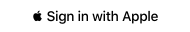 or sign up with email →
or sign up with email →